Trusted Platform Module 2.0 (TPM)
Trusted Platform Module (TPM, also known as ISO/IEC 11889) is an international standard for a secure cryptoprocessor, a dedicated microcontroller designed to secure hardware through integrated cryptographic keys. The term can also refer to a chip conforming to the standard.
Add TPM module to virtual machine
Easy way to add TPM to virtual machine is to use Libvirt with Virt-manager
Create Virtual Machine
After starting virt-manager create new virtual machine
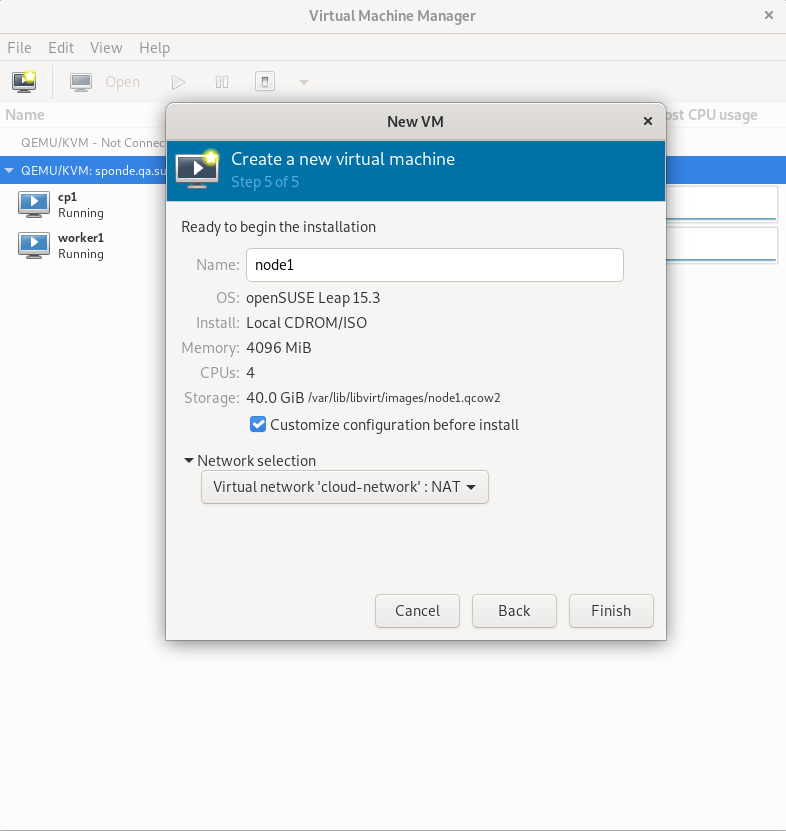
Verify and edit hardware module list
On the hardware configuration screen, verify list of modules and click Add Hardware button
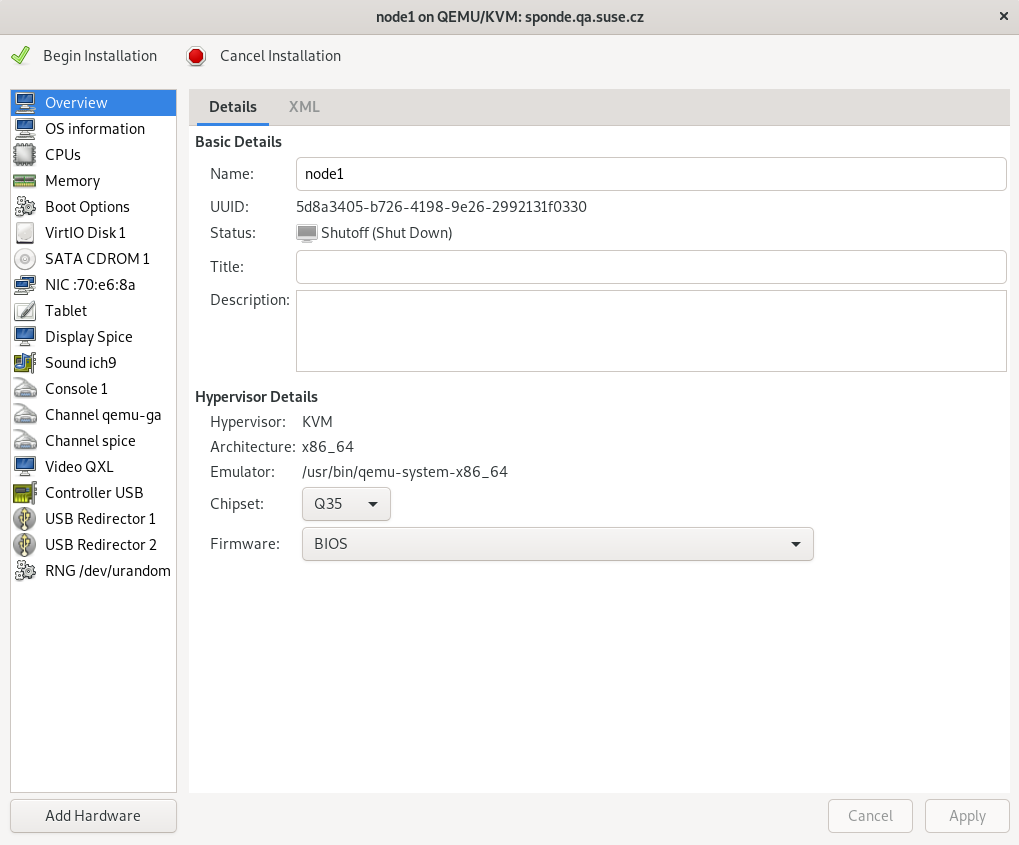
Add TPM module to VM
From the list of emulated devices choose TPM module and add it to VM
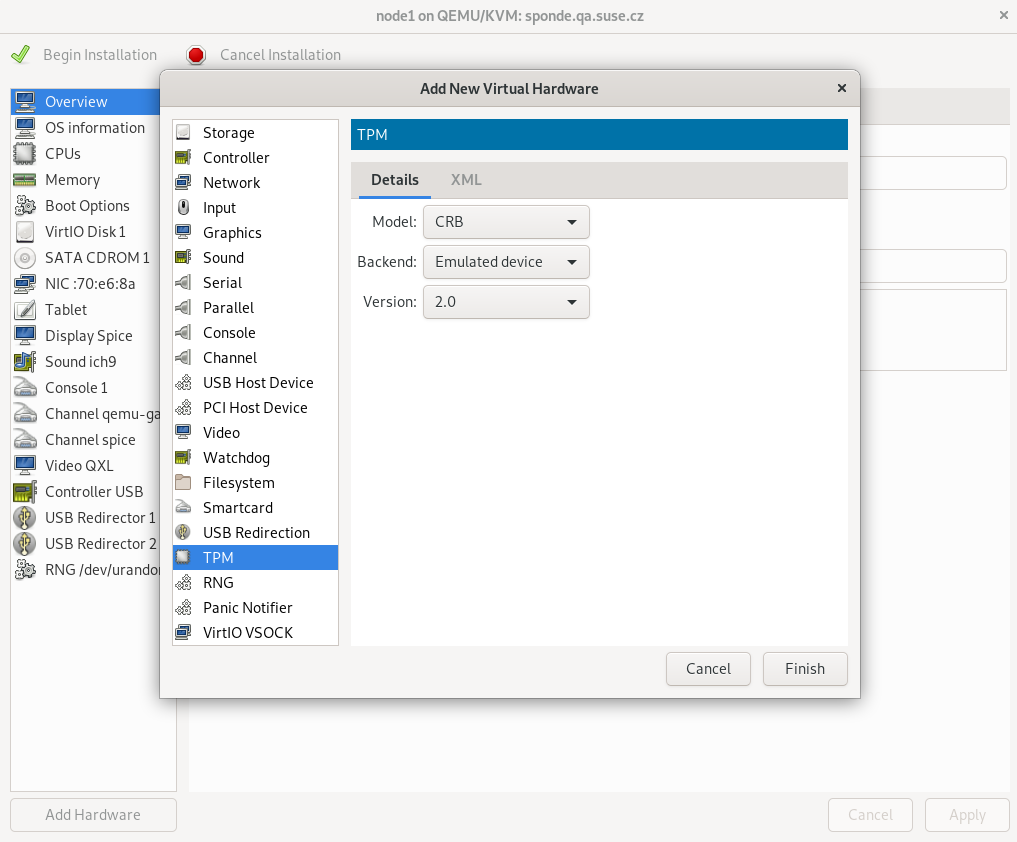
Finish VM configuration
On the last screen verify once again if TPM module was added properly
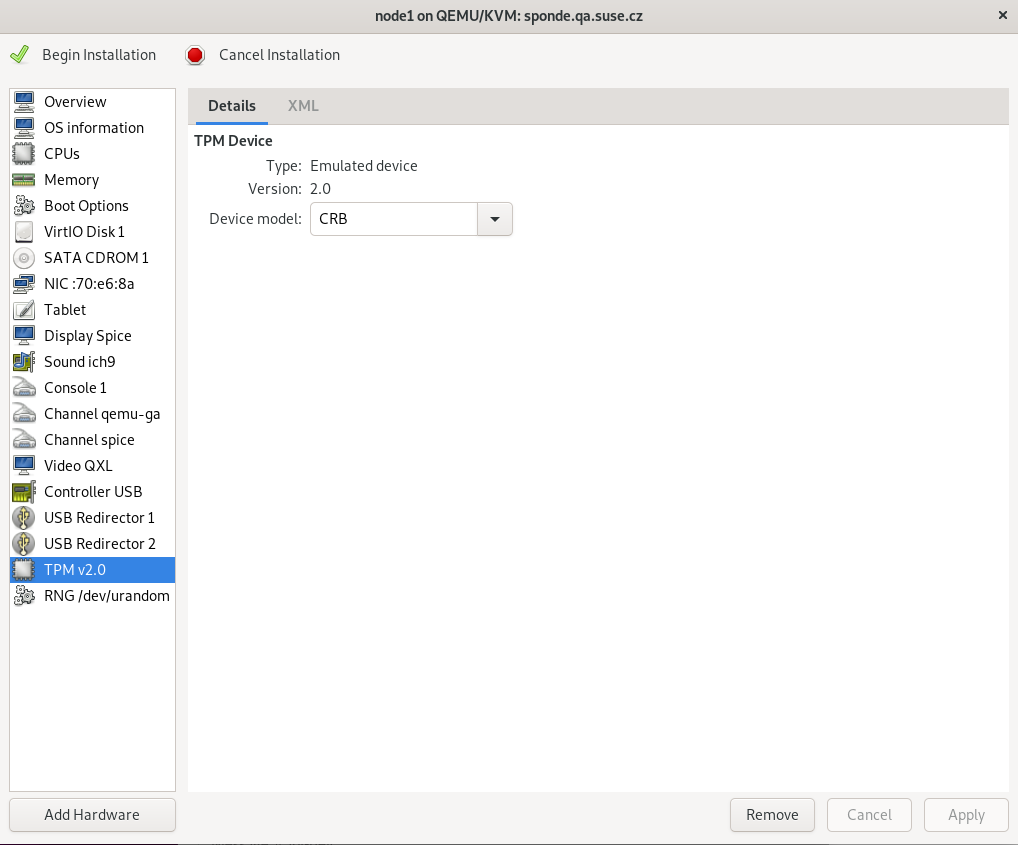
Add TPM emulation to bare metal machine
During applying #!yaml MachineRegistration add following key to the yaml config:elemental:registration:emulate-tpm: true
If you plan to deploy more than 1 machine with TPM emulation, make sure to set config:elemental:registration:emulated-tpm-seed: -1
so the seed used for the TPM emulation is randomized per machine. Otherwise, you will get the same TPM Hash for all deployed machines and only the last
one to be registered will be valid.
apiVersion: elemental.cattle.io/v1beta1
kind: MachineRegistration
metadata:
name: my-nodes
namespace: fleet-default
spec:
config:
cloud-config:
users:
- name: root
passwd: root
elemental:
install:
reboot: true
device: /dev/sda
debug: true
registration:
emulate-tpm: true